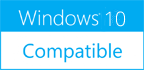Send Messages Personally for Outlook 4.8
Please use one of the links below to download Send Messages Personally for Outlook
Antivirus Information
We did not scan Send Messages Personally for Outlook for viruses, adware, spyware or other type of malware. For your own protection it's recommended to have an updated antivirus installed on your computer when downloading and installing programs from Windows10Compatible. We strongly recommend you to use Antivirus and check Send Messages Personally for Outlook for viruses before you install.
Windows10Compatible lists downloads from various software publishers, so if you have a question regarding a particular software contact the publisher directly. The download links for Send Messages Personally for Outlook are provided to you by Windows10Compatible without any warranties, representations or gurantees of any kind, so download at your own risk.
Publisher Description
Use this free tool to send a personalized mass mail to multiple recipients in Outlook. Simply create a new message, list them all in the 'To' field, and run the utility directly from the message window. The utility will create a separate personalized message for each recipient, if necessary, expanding the contact groups and retaining other address fields. In addition, the utility will expand all supported macros used in the subject and text of each message. Key program benefits: - Sends personalized email messages to all recipients listed in the 'To' field. - Creates an individual email message for each recipient with a single click on the Outlook message window ribbon. - Automatically expands the Outlook recipient groups. - Can retain 'Cc' and 'Bcc' of the message, if necessary. - You can save the original draft of the message for subsequent mailings. - Supports the use of macros in the message subject and text, which allows you to personalize greetings and other elements of the message. - Allows you to perform mass mailing of several draft templates at once. When using the utility, we recommend disabling the 'Send immediately when connected' option on the 'Advanced' tab of Outlook options. In this case, you can see all the messages in the 'Outbox' before sending. If you run the utility not from the Outlook message window's ribbon, but from a standalone application or from the main Outlook ribbon, it will use all the messages in the selected folders as templates to send! Command line support allows you to perform personalized mailing using predefined templates on a schedule and in batch files and scripts.
RELATED PROGRAMS
Topalt Send Reminders for Outlook
That appointment you made two weeks ago may be scheduled in your Outlook calendar with reminder, but if the reminder simply pops up while you are away from your computer, it isn't going to do you any good. Work may...
- Freeware
- 20 Jul 2015
- 9.48 MB
Send Email Message for Outlook
This free utility sends an Outlook e-mail message using the specified account, sender's address, recipient lists, subject, message text, and file attachments. In addition, you can specify a, prepared in advance, Outlook message template in OFT or MSG format. Sending...
- Freeware
- 11 Feb 2020
- 306 KB
Redirect Messages for Outlook
This free utility allows you to forward, redirect, or resend Outlook email messages with additional features. Just specify the folders with the original messages to be forwarded or select them, select the desired account, sender, recipients, edit subject and text...
- Freeware
- 11 Feb 2020
- 309 KB
Export Messages to EML for Outlook
Free and easy way to export messages from specified Outlook folders to EML format files. It is possible to retain the original folder structure. Microsoft Outlook cannot export messages preserving source folder structure. This utility allows solving this problem. Specify...
- Freeware
- 11 Feb 2020
- 312 KB
Messages Extractor for Outlook
Outlook Messages Extractor (OME) designed to save messages from Microsoft Outlook folders in the text files (format .eml, RFC822). It allows expanding opportunities on processing and storing the messages: you may archive message's base, import messages into the great quantity...
- Shareware
- 20 Jul 2015
- 4.55 MB